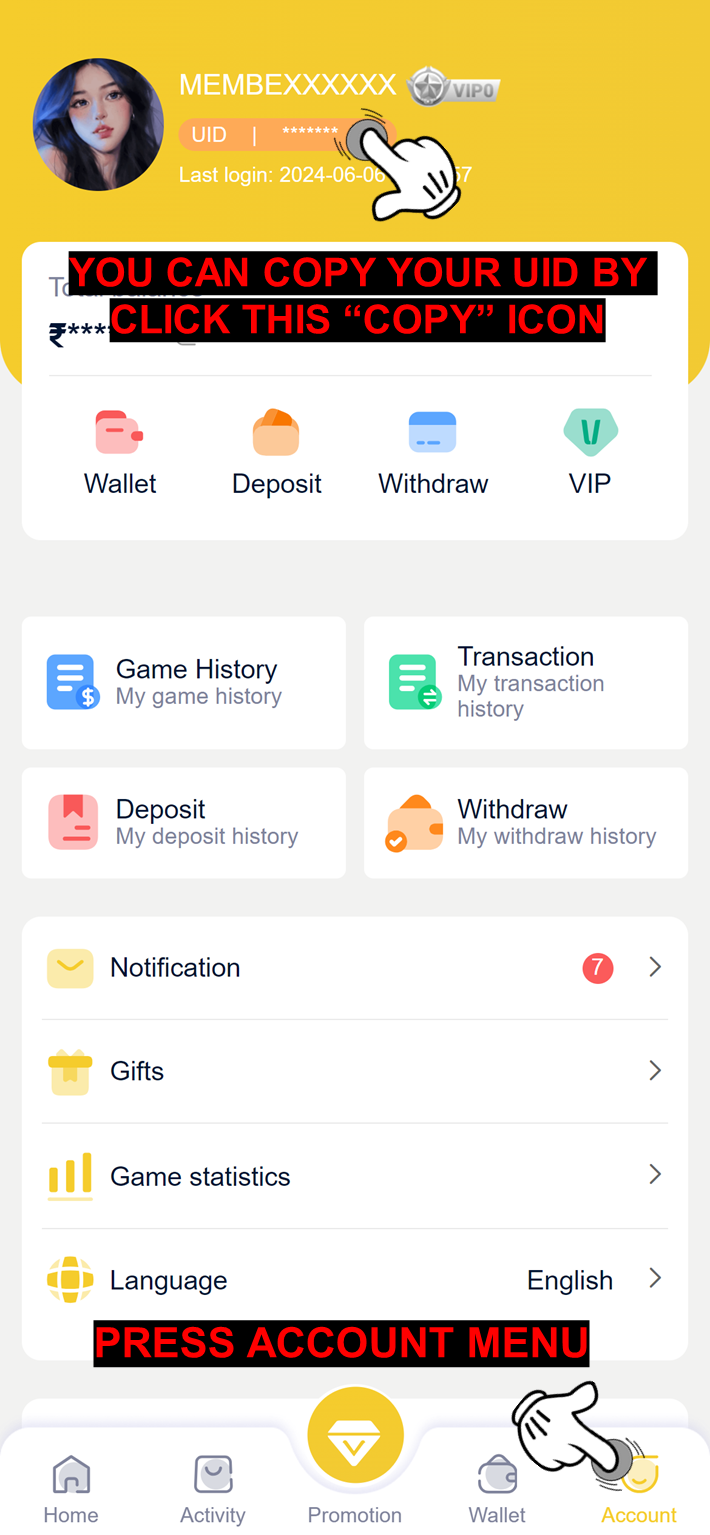How To Check in999 ID Account
Q: How do I check my in999 account ID?A: To check your in999 account you can follow this step to find it
1. Login to your account by using this link https://in999.in
2. Fill your phone number and password registered then press Login button
3. Press Account Menu
4. At the top of the profile is your ID number
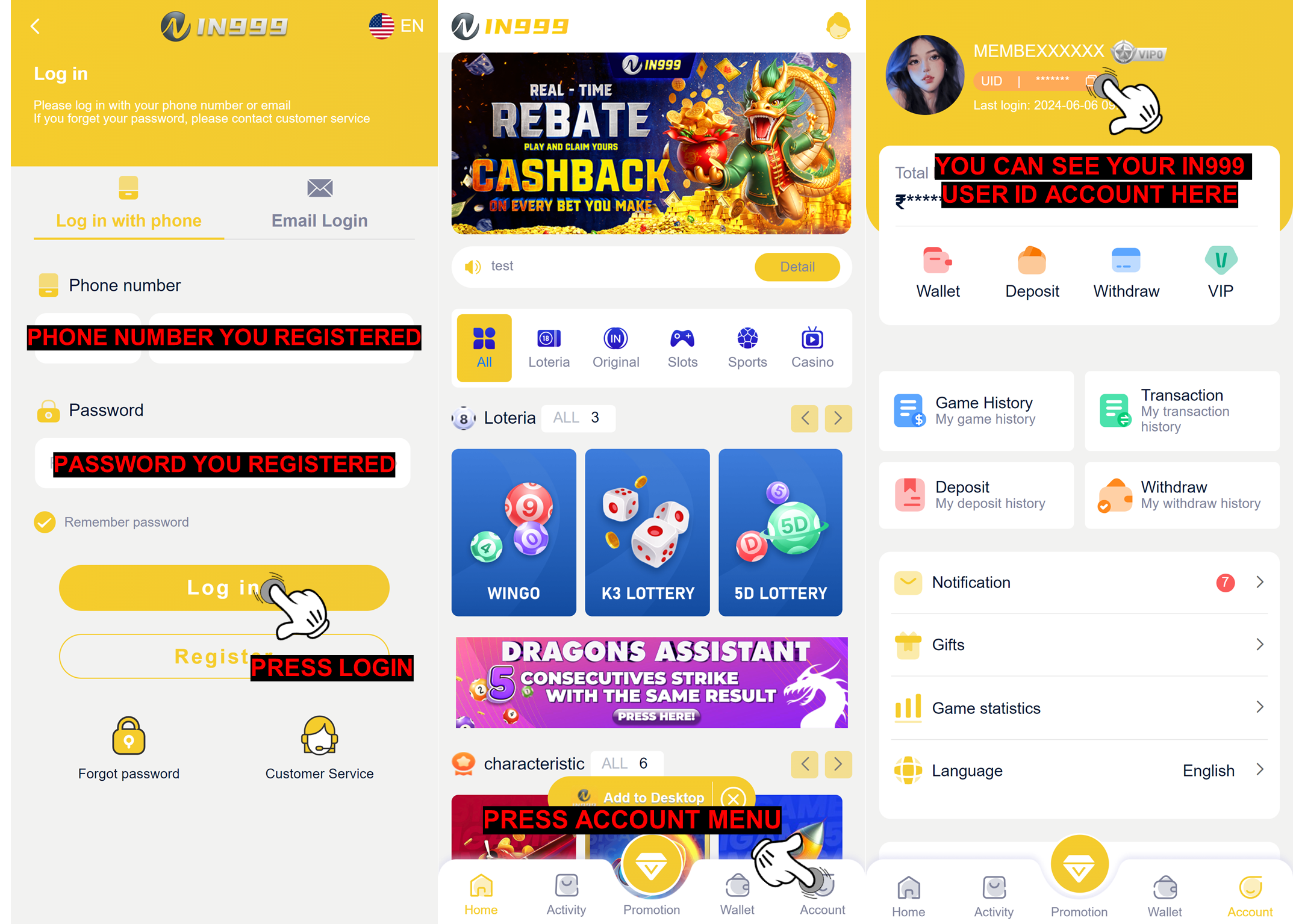
Q: How to copy my in999 ID account?
A: To copy ID account in999, you just need press copy button on beside ID account